VanchromeSky-Regular
OpenTypeFreewareUpdated
- Accents (partial)
- Accents (full)
- Euro
Vanchrome Sky.otf
Tags
Author's note
Vanchrome is a compact sans-serif headliner with chromatic layers. Only the combined layer style has been included here. You can get all the separate color layers at Typodermic Fonts.
Character map
Please use the pulldown menu to view different character maps contained in this font.
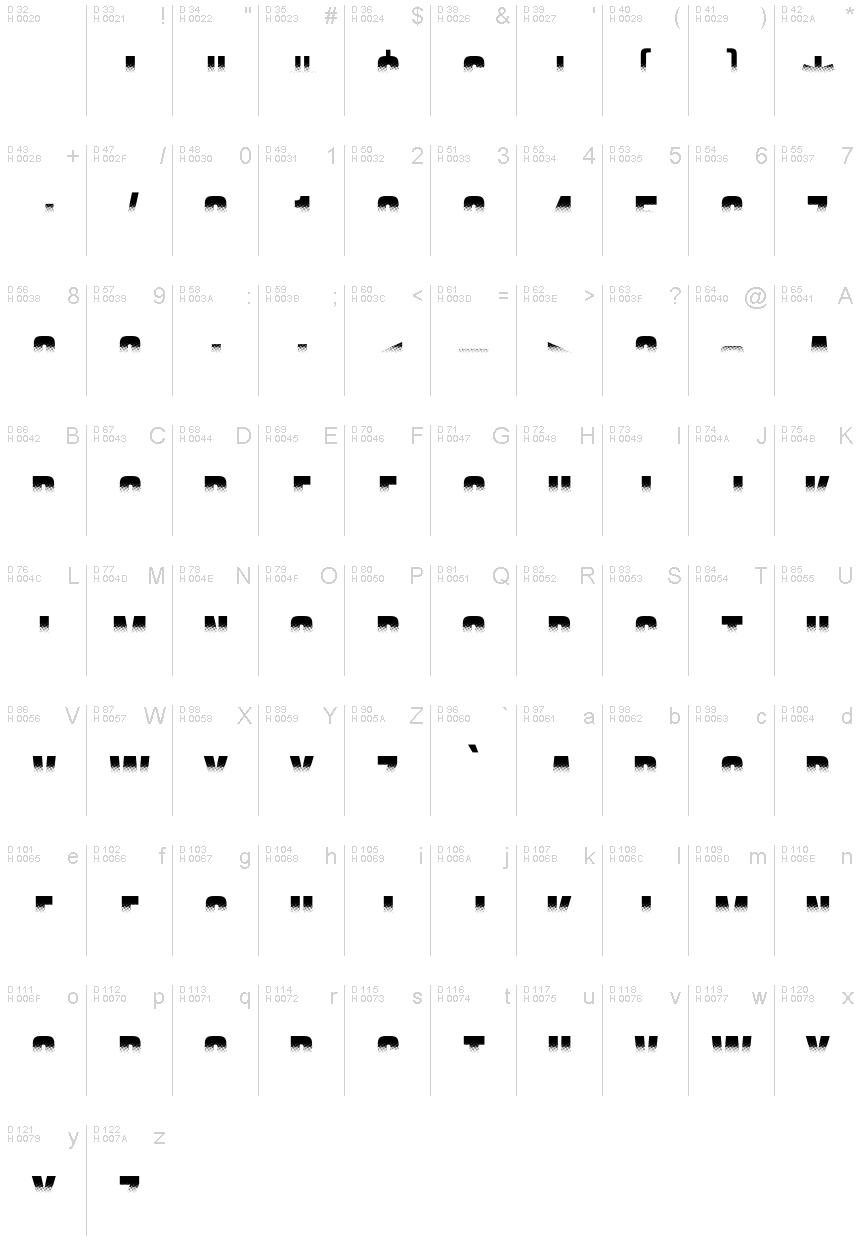
Basic font information
Copyright notice
Released in 2024 under CC0 license. No rights reserved.
Font family
Vanchrome Sky
Font subfamily
Regular
Unique subfamily identification
Version 1.001;TYPO;VanchromeSky-Regular;2024;FL830
Full font name
VanchromeSky-Regular
Name table version
Version 1.001
Postscript font name
VanchromeSky-Regular
Manufacturer name
Ray Larabie
Designer
Description
Introducing Vanchrome—the chromed up typeface with a compact sans-serif design and chromatic layer system, you’ll be able to create designs that truly stand out.
Let’s start with the layer system. Vanchrome’s layer system is designed for maximum flexibility. All you have to do is create a layer in your design application, copy the layer, change the style, and change the colors. It’s that easy! And if you’re using Photoshop, we’ve even included a crosshair in the ◊ character position to ensure perfect vertical alignment.
Now, let’s talk about Vanchrome’s layering. The left and right bevels should be placed under the up and down bevels to achieve the classic chrome effect. For that classic look, try the following layer order: Back, Front, Horizon, Ground, Sky, Left, Right, Up, Down, Grid (optional), Edge, and Sparkle. And why not duplicate and manually offset the back style to create a drop shadow effect?
So why settle for ordinary when you can create designs that are truly unique with Vanchrome? Whether you’re designing logos, posters, or anything in between, Vanchrome’s chromatic layers and airbrushed chrome effect will take your designs to the next level. Try it out today and see the difference for yourself!
Let’s start with the layer system. Vanchrome’s layer system is designed for maximum flexibility. All you have to do is create a layer in your design application, copy the layer, change the style, and change the colors. It’s that easy! And if you’re using Photoshop, we’ve even included a crosshair in the ◊ character position to ensure perfect vertical alignment.
Now, let’s talk about Vanchrome’s layering. The left and right bevels should be placed under the up and down bevels to achieve the classic chrome effect. For that classic look, try the following layer order: Back, Front, Horizon, Ground, Sky, Left, Right, Up, Down, Grid (optional), Edge, and Sparkle. And why not duplicate and manually offset the back style to create a drop shadow effect?
So why settle for ordinary when you can create designs that are truly unique with Vanchrome? Whether you’re designing logos, posters, or anything in between, Vanchrome’s chromatic layers and airbrushed chrome effect will take your designs to the next level. Try it out today and see the difference for yourself!
Extended font information
Platforms supported
PlatformEncoding
UnicodeUnicode 2.0 and onwards semantics, Unicode BMP only.
MacintoshRoman
MicrosoftUnicode BMP only
Font details
Created2024-04-04
Revision1
Glyph count492
Units per Em1000
Embedding rightsEmbedding for permanent installation
Family classNo classification
WeightBold
WidthCondensed
Mac styleBold
DirectionOnly strongly left to right glyphs + contains neutrals
Pattern natureRegular
Complete pack contains 14 font weights listed below:
Vanchrome Sky.otf
Vanchrome Clear.otf
Vanchrome Grid.otf
Vanchrome Front.otf
vanchrome back.otf
Vanchrome Sparkle.otf
Vanchrome Left.otf
Vanchrome Up.otf
Vanchrome Right.otf
Vanchrome Edge.otf
Vanchrome Horizon.otf
Vanchrome Down.otf
Vanchrome Ground.otf
Vanchrome Outline.otf
Vanchrome Clear.otf
Vanchrome Grid.otf
Vanchrome Front.otf
vanchrome back.otf
Vanchrome Sparkle.otf
Vanchrome Left.otf
Vanchrome Up.otf
Vanchrome Right.otf
Vanchrome Edge.otf
Vanchrome Horizon.otf
Vanchrome Down.otf
Vanchrome Ground.otf
Vanchrome Outline.otf
VanchromeClear-Regular
OpenTypeFreewareUpdated
VanchromeGrid-Regular
OpenTypeFreewareUpdated
VanchromeFront-Regular
OpenTypeFreewareUpdated
VanchromeBack-Regular
OpenTypeFreeware
VanchromeSparkle-Regular
OpenTypeFreewareUpdated
VanchromeLeft-Regular
OpenTypeFreewareUpdated
VanchromeUp-Regular
OpenTypeFreewareUpdated
VanchromeRight-Regular
OpenTypeFreewareUpdated
VanchromeEdge-Regular
OpenTypeFreewareUpdated
VanchromeHorizon-Regular
OpenTypeFreewareUpdated
VanchromeDown-Regular
OpenTypeFreewareUpdated
VanchromeGround-Regular
OpenTypeFreewareUpdated
VanchromeOutline-Regular
OpenTypeFreewareUpdated
